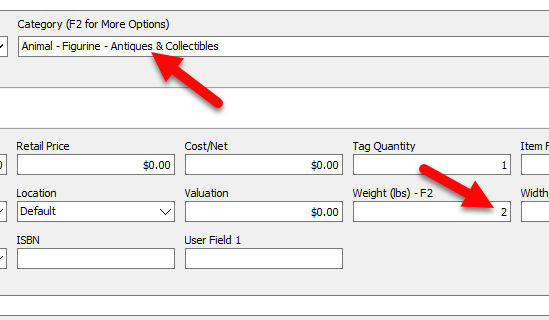How to Set a Default Weight for New Items within a Category
1.In Liberty, go to Setup > Categories > Category Editor...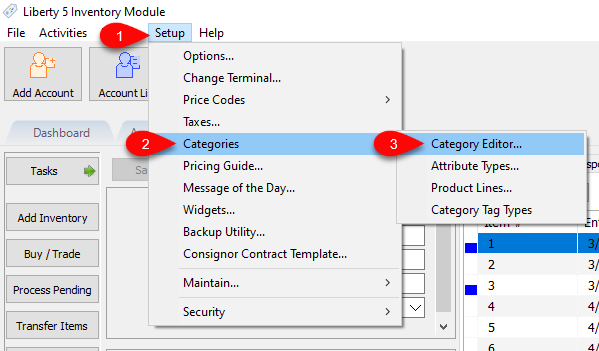
2.Then select the desired Category, then click Edit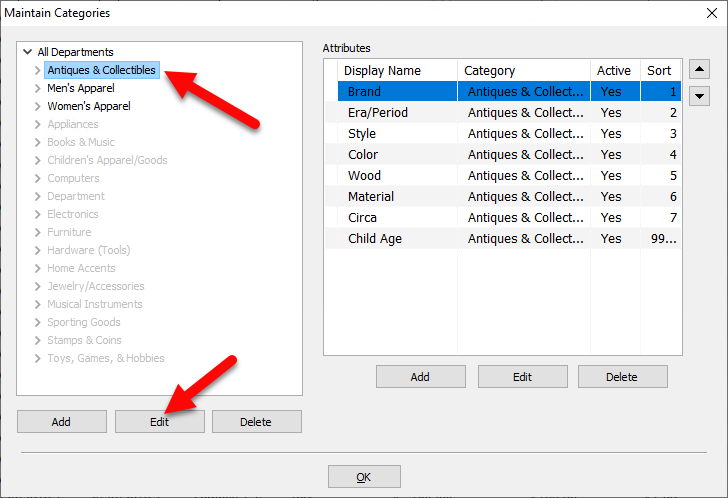
3.In the Edit Category dialog, enter in the Default Weight field the desired weight you wish newly entered items in the selected category to default to. Once done, click OK.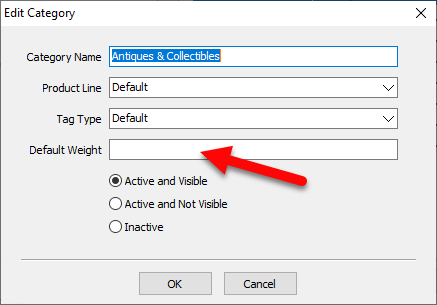
4.Now when entering a new inventory item, if the applicable Category is selected during item entry, the Weight field will automatically have the Default Weight you specified.