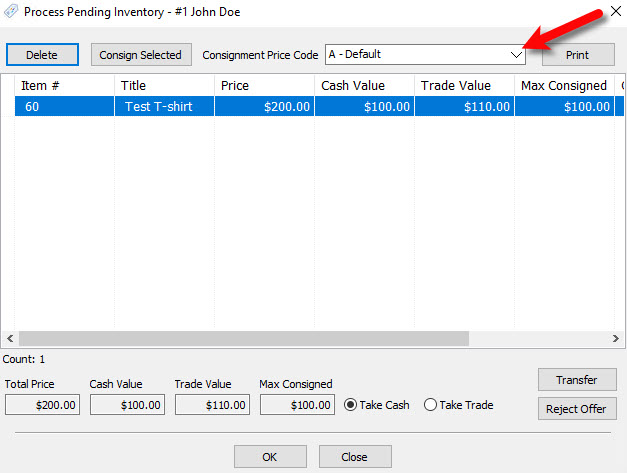Set a Default Consignment Price Code for Buy/Trade Process
Open Liberty REACT Inventory Module and click on Settings > Options > Buy/Trade Options.
This allows you to specify a default consignment price code for items that the client wishes to consign with your store, rather than take Cash or Trade.
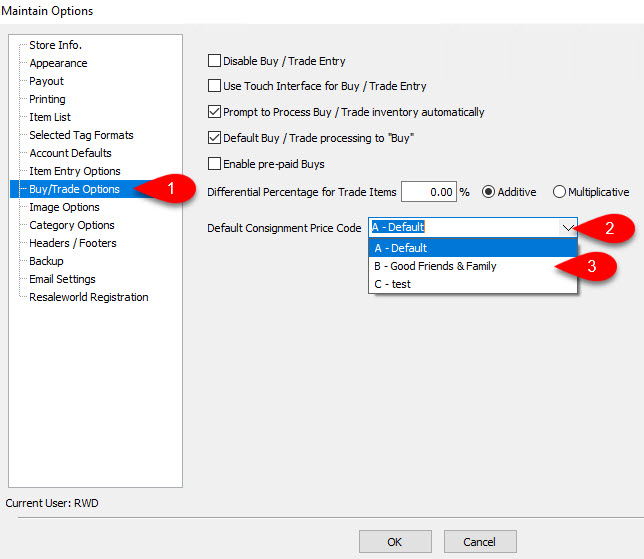
Here is an example of what this field looks like on the Process Buy/Trade screen.