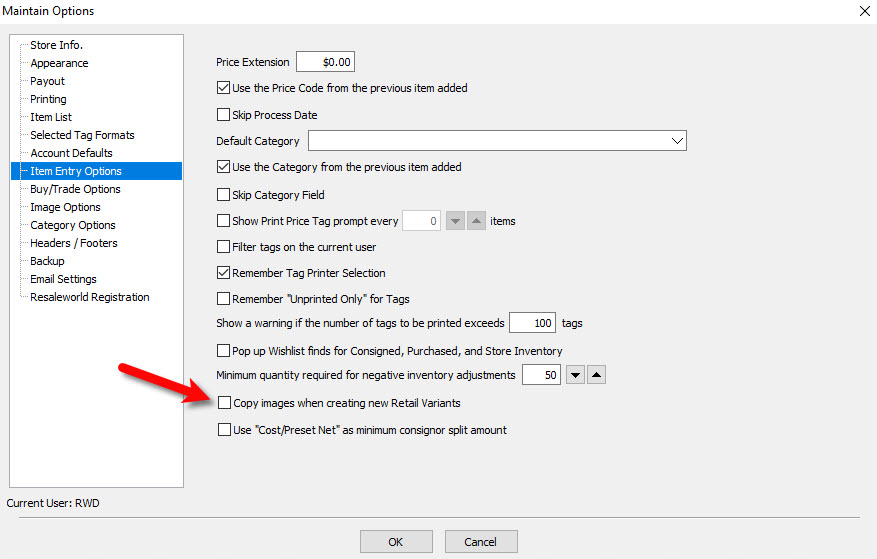Copy Images When Creating New Retail Variants
With this feature turned on, each retail variant added will retain the images that are on the parent item within retail item entry. With this feature turned off, each variant item will have images blanked out so that you can either add new images or leave the variant without images.