Balance Cash Drawer
To Balance A Cash Drawer
Follow these steps to get the Cash Drawer Totals.
1.In the Point Of Sale menu select the More button.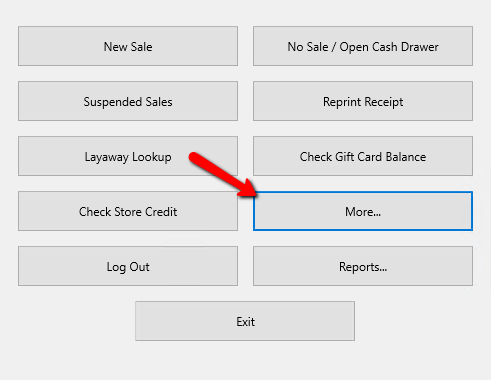
2.If Prompted, enter your credentials to Login.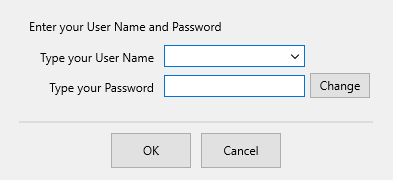
3.Select Cash Drawer Total.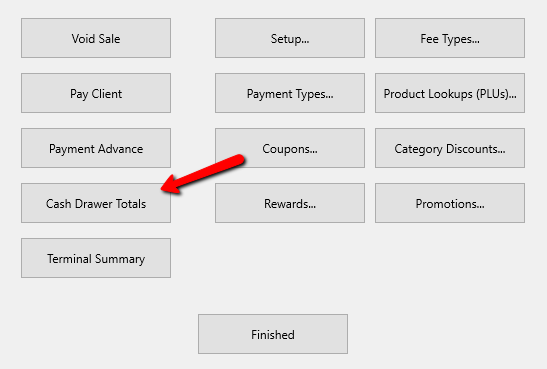
The Cash Drawer Total screen will display.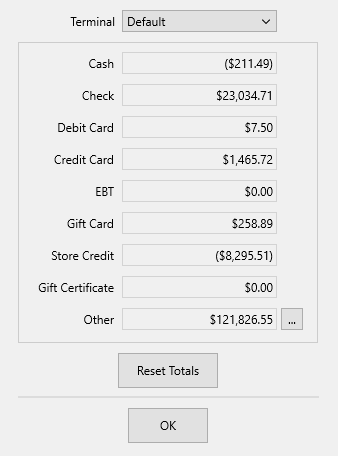
●Terminal : Click this drop down and select a Terminal you want to see the results for.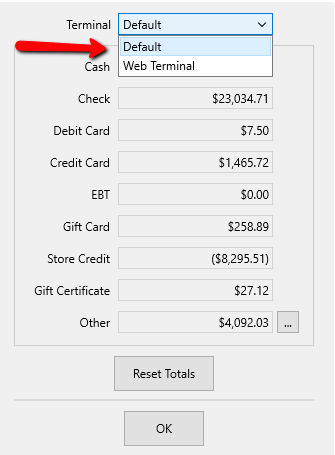
●Extended button : Clicking this field will show Web Sales and any User Defined Payment Types.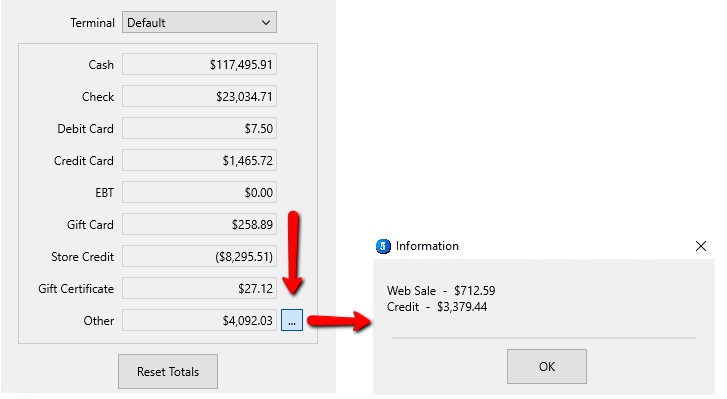
Reset Totals : Resets the numbers for all fields to Zero except for the Cash field. You will get a prompt asking you what total you wish to set the cash field to.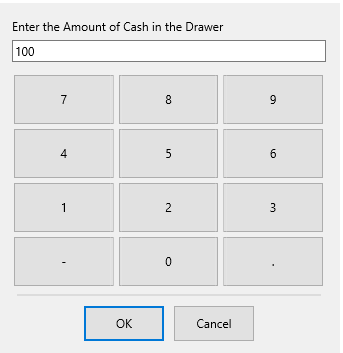
Press the OK button once you have entered the balance for the Cash.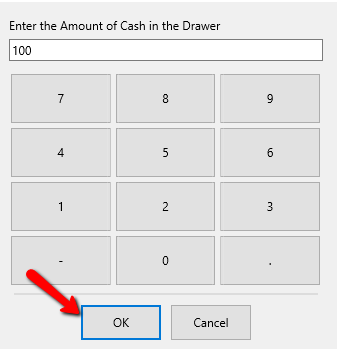
4.Count the money in the cash drawer and compare to the amount listed in the Display
