Add an Account Through the POS
1.From the main screen of the Point of Sale select the Customer button.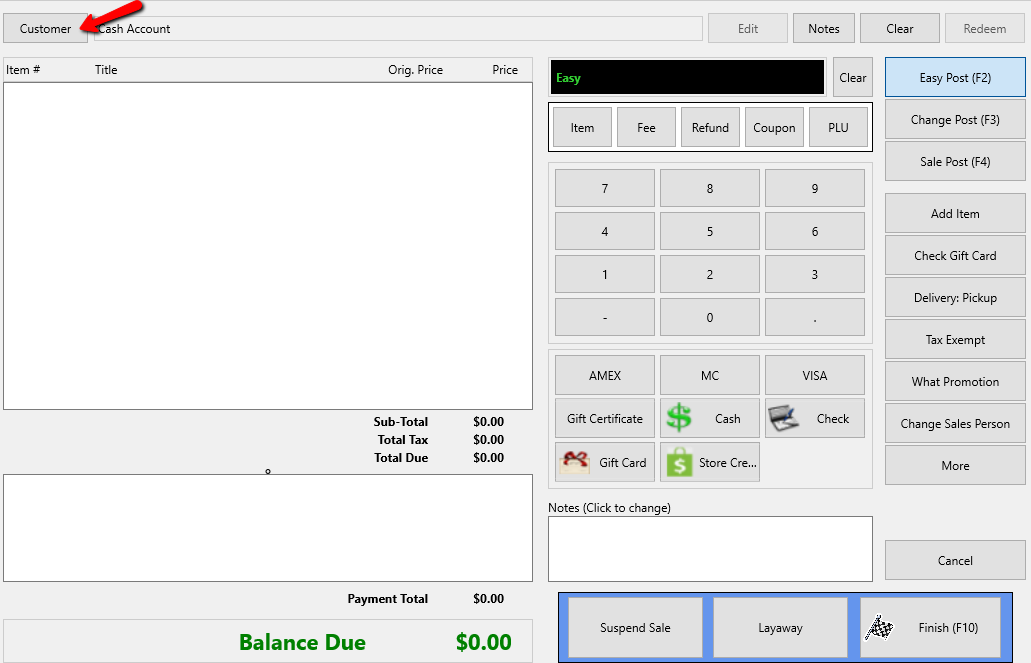
2.Select the Add Account button.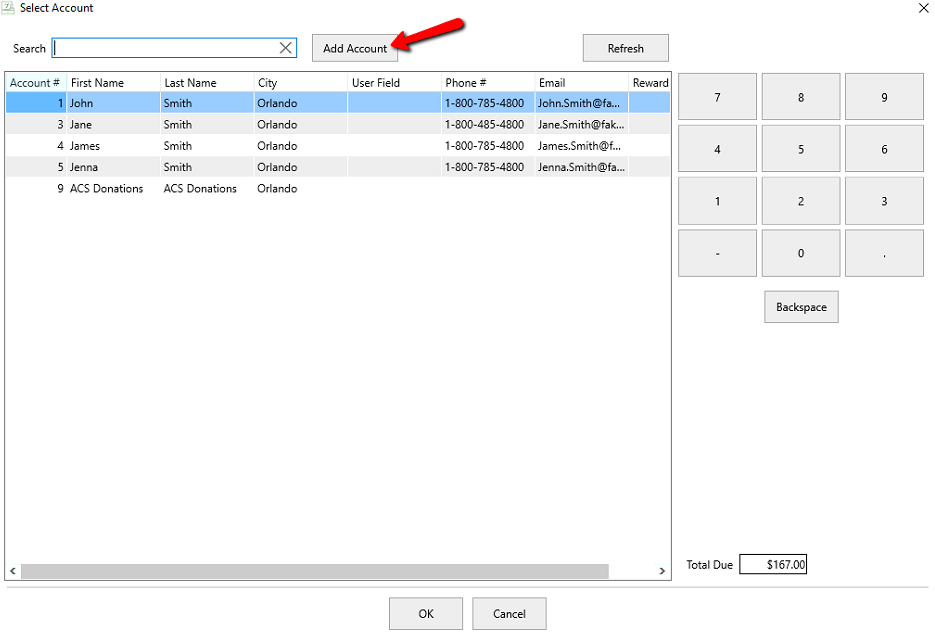
The Add Account details screen will appear.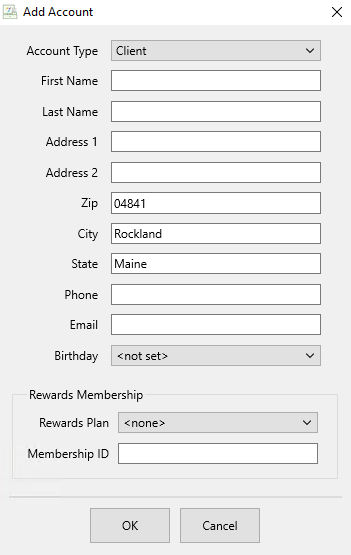
3.Enter account information.
The Birthday Selection is for Month only.
The Email Address should be unique. Certain services like Consignor Login require this. If an address is duplication, these features may not work.
The rewards Membership is optional and only needed for In Store rewards plans. For more details see Choosing a Rewards Plan System, Rewards Plan Setup and Assign an In-Store Reward plan to a New Customer
