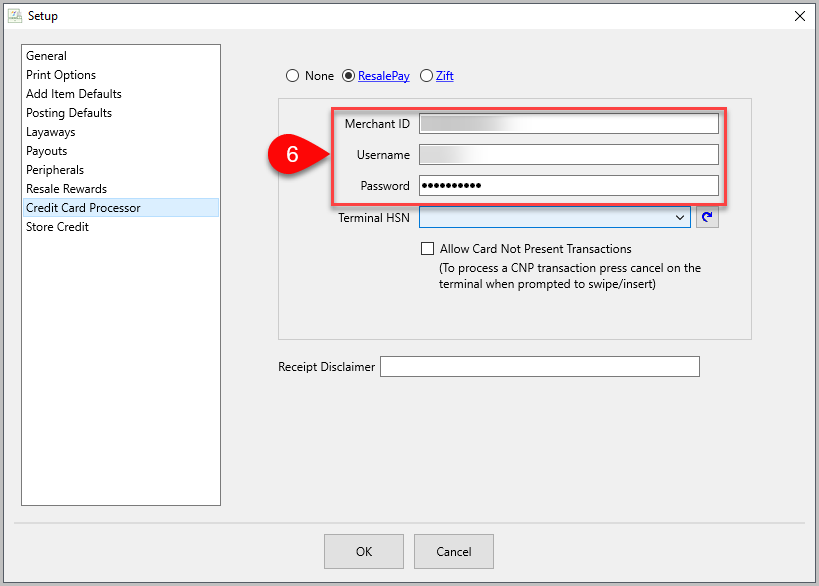Errors
●Authorization error. If you see this error, it means that either the API credentials are not entered correctly or the HSN is not selected. This might require a support ticket to fix but you can still check the settings on your own. 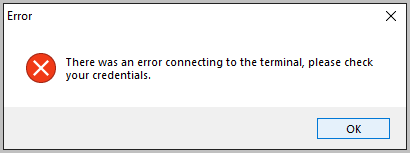
1.From the main POS menu, click More. 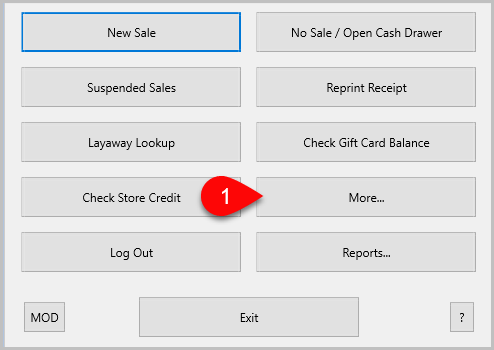
2.Click Setup.
3.Sign in with Liberty credentials. 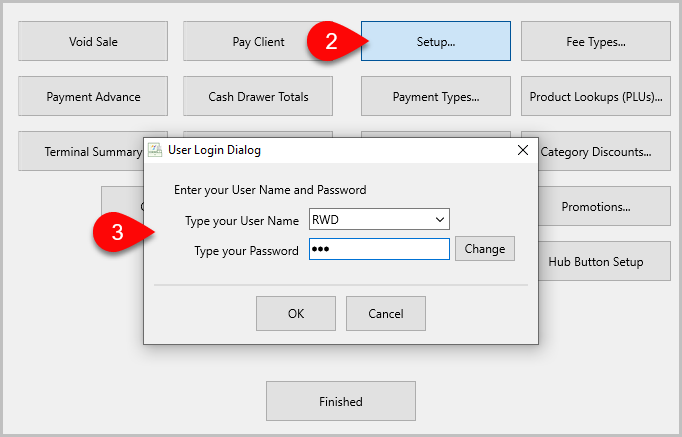
4.Click Credit Card Processor.
5.If the Terminal HSN field is blank, try clicking the dropdown menu.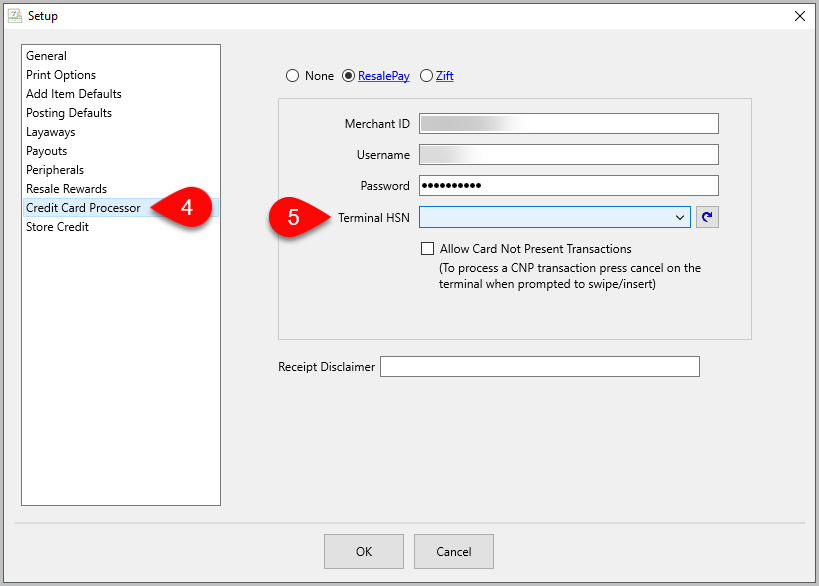
a.If the credentials are correct, the dropdown will show all Terminal HSNs active on Cardpointe. If you have multiple terminals, there are a few places you can find the HSN (hardware serial number) to differentiate them.
i.The box it shipped in will have it printed.
ii.The sticker on the terminal itself.
iii.The Admin Panel in the Clover software.
b.If no HSN is listed in the dropdown, try hitting the refresh button to the right.
i.If you get an API credentials error, put in a ticket with Resaleworld support.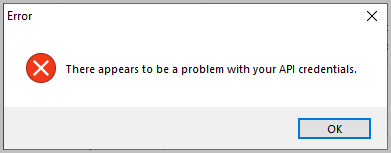
6.If the credentials are missing or incorrect, they need to be fixed by a Resaleworld technician. Place a ticket with Resaleworld support and we will contact you to resolve the issue.