Handling Item Fees in the POS
It is important to know how item fees are handled at the point of sale when applying discounts. Item fees can be set up to be discounted along with the price of the item, or it can be preserved so the store gets the full value of the item fee.
The benefit to using an Item Fee is the added revenue the fee will generate. For instance, a store which sells 10,000 items per year stands to increase revenues $5,000 by imposing a 50 cent Item Fee. Figure the amount of increase in your store's revenues based upon a realistic Item Fee amount, and you will no doubt discover there is potentially a large amount of money to be made by implementing a fee. In addition, since there is no cost to this increased revenue, it represents the same amount of increase on the bottom line.
Under normal circumstances, when an item is sold at full price, the item fee is added to the total, and the customer pays the full amount. When the split to the consignor is calculated on the full price, the item fee is removed from the equation, and the final amount is then split with the consignor.
Example: An item is marked at $10.00 and has a $1.00 item fee for a total of $11.00. The split for the item is 50/50. When that item sells, the $1.00 item fee is removed from the total, and it is given to the store. The remaining $10.00 is split 50/50 giving the consignor $5.00, and the store $6.00 ($5.00 for the split + $1.00 item fee).
When an item is marked down, we have 2 options. We can maintain the full item fee for the store, or we can discount the item fee. It is important to note, when we do the markdown with an item fee one of two things will happen.
●The store will not retain the full amount of the original item fee.
●The consignor will not get the full split of the new marked down price.
Adjusting Item Fees With Markdowns and Sales Post
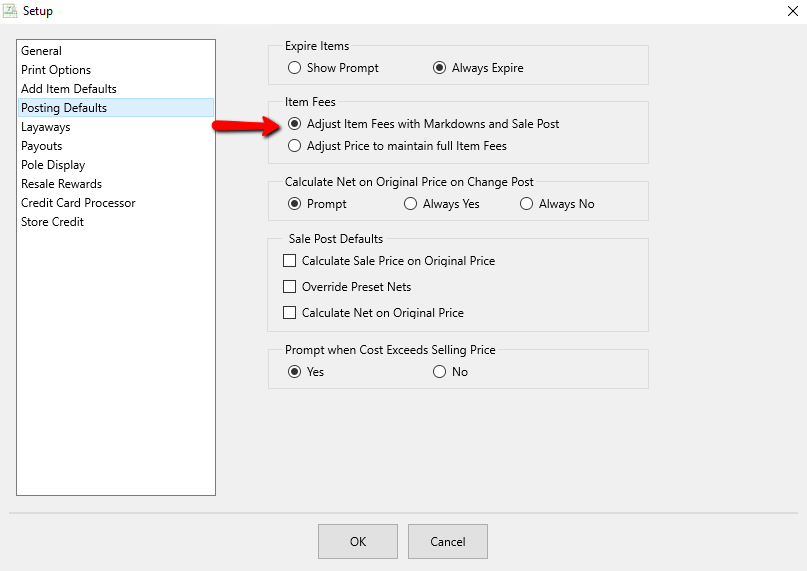
When Adjusting Item Fees With Markdowns and Sales Post, the store will not retain the full amount of the original item fee. This is because when an item is calculated with a markdown, the total price is adjusted at the POS including the item fee. When the split is calculated and the item fee is removed from the total, only part of the item fee is removed since we set the POS to Adjust Item Fees With Markdowns and Sales Post.
Example: An item priced at $10.00 has a $1.00 item fee for a total of $11.00. The item is rang up at the point of sale with a mark down of 25% bringing the price to $8.25. When the item is sold, and the split is configured, the item fee is removed first. Since we have the POS set to Adjusting Item Fees With Markdowns and Sales Post, the actual amount of the item fee the store will receive is $0.75 (25% of the original item fee of $1.00). The remaining balance split with the consignor on a 50/50 split will be $7.50. The consignor will receive $3.75, and the store will get $4.50 ($3.75 for the split and $0.75 for the the item fee).
Adjusting Price to Maintain Full Item Fees
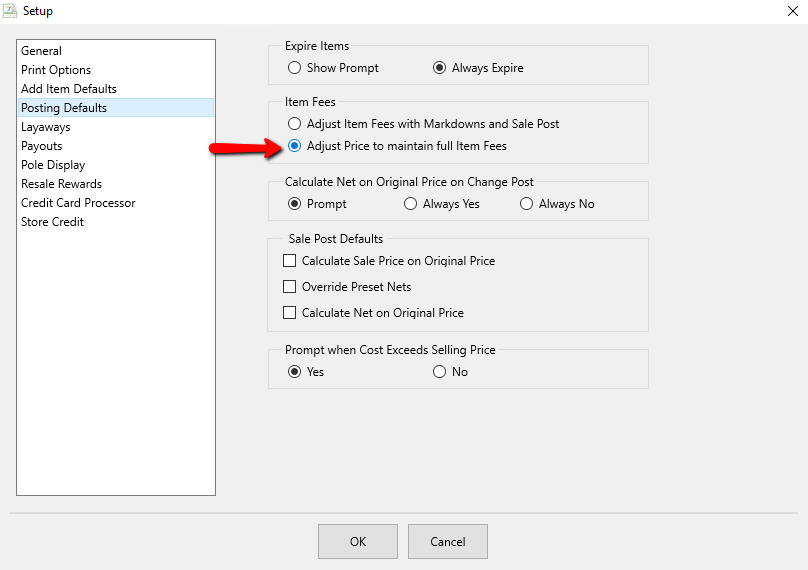
When Adjusting Price to Maintain Full Item Fees, the store will retain the full amount of the original item fee. This is because when an item is calculated with a markdown, the total price is adjusted at the POS including the item fee. When the split is calculated and the item fee is removed from the total, the whole item fee is removed since we set the POS to Adjust Price to Maintain Full Item Fees.
Example: An item priced at $10.00 has a $1.00 item fee for a total of $11.00. The item is rang up at the point of sale with a mark down of 25% bringing the price to $8.25. When the item is sold, and the split is configured, the item fee is removed first. Since we have the POS set to Adjusting Price to Maintain Full Item Fees, the actual amount of the item fee the store will receive is $1.00 (100% item fee of $1.00). The remaining balance split with the consignor on a 50/50 split will be $7.25. The consignor will receive $3.62, and the store will get $4.62 ($3.62 for the split and $1.00 for the the item fee).
