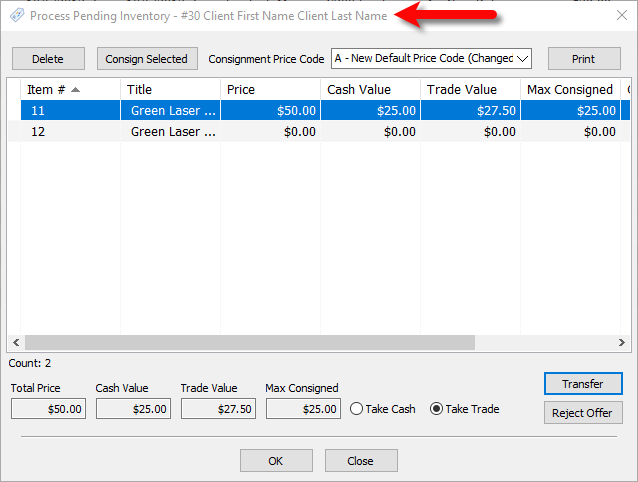Transfer Unprocessed Items
Transfer feature that you can use to move unprocessed items to another account that may have been incorrectly placed.
If the unprocessed items were placed in the wrong account, click the Transfer button. 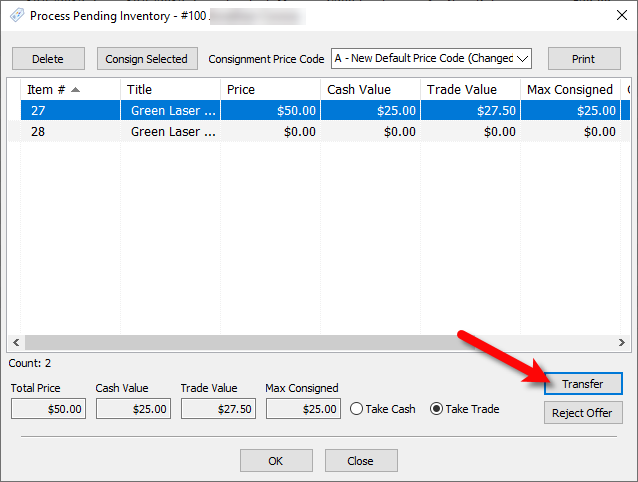
a.You will be asked Are you sure that you want to transfer these items to a different account?
Click the Yes button. 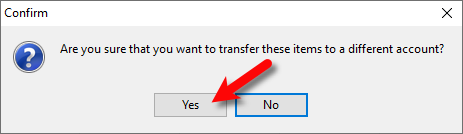
b.Now search for and click the account you would to transfer the Unprocessed Items to and click OK. 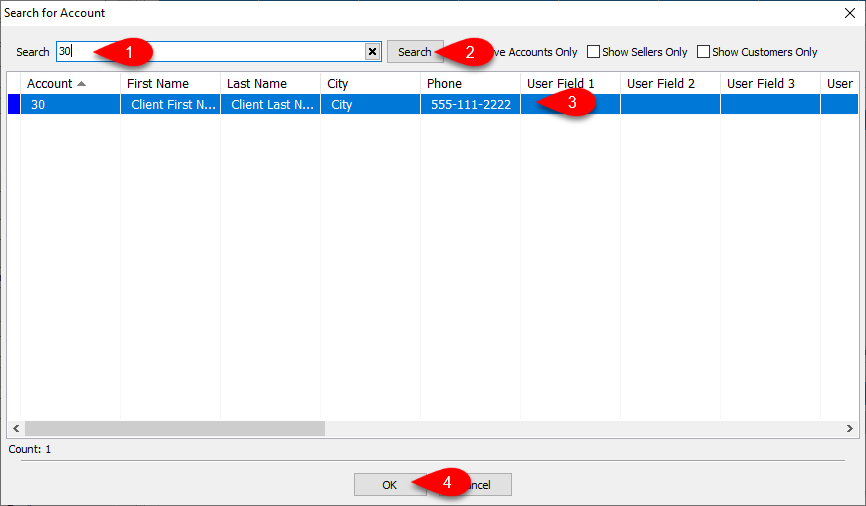
c.Note that the Process Pending Inventory dialog screen will now read the new account that these items will be Processed in.