Ability To Print Price First on Receipt
This feature allows you to change the order in which the Price line is shown on each of your Receipt line items, either being before or after the Item Title line.
Printing the Price First on Receipts
1.In the Point of Sale, go to More… > Setup > Print Options, then ensure the Print Price First on Receipt option is checked.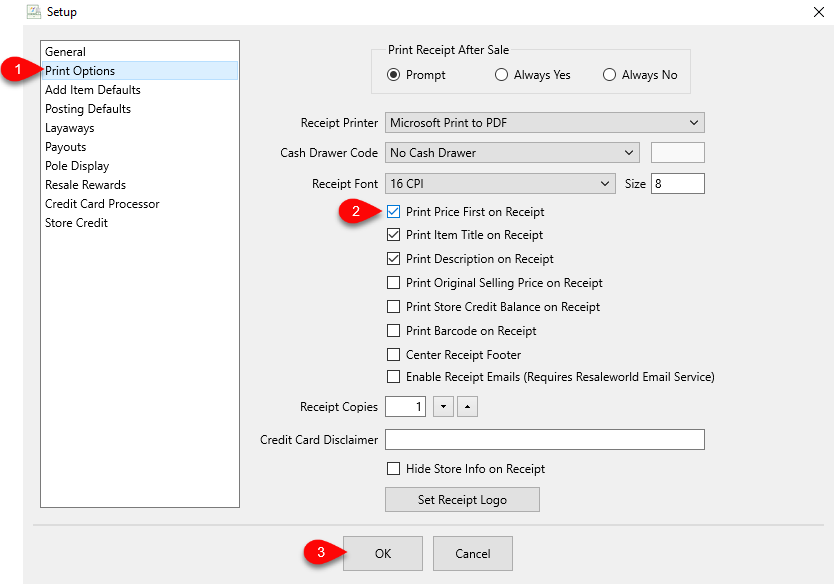
2.Now, when printing receipts, the Price line will show first for each line item, as shown below. 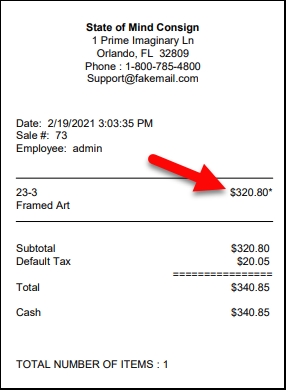
Printing the Item Title First on Receipts
1.In the Point of Sale, go to More… > Setup > Print Options, then ensure the Print Price First on Receipt option is unchecked.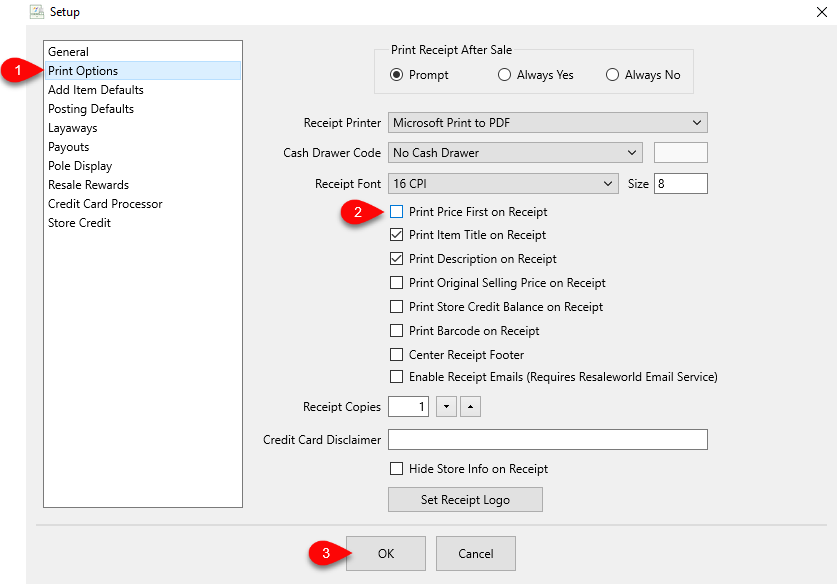
2.Now, when printing receipts, the Item Title line will show first for each line item, as shown below.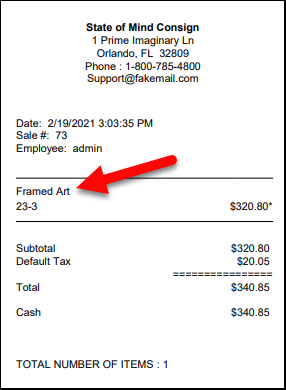
For more information on the POS settings, please visit the following article:
