Email Signature
Liberty allows you to define a custom Email Signature for emails that are sent out through Liberty REACT’s email feature. This will appear as a customized block of text at the bottom of the emails so you can better brand your communications.
Additionally, the Email Signature feature is location-specific, allowing you to set Location-specific Email Signatures.
In the Inventory Module, click Setup > Options.
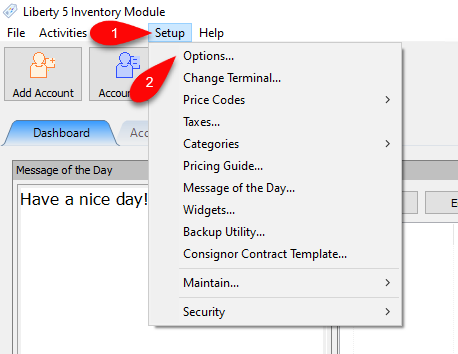
Then in the Maintain Options dialog:
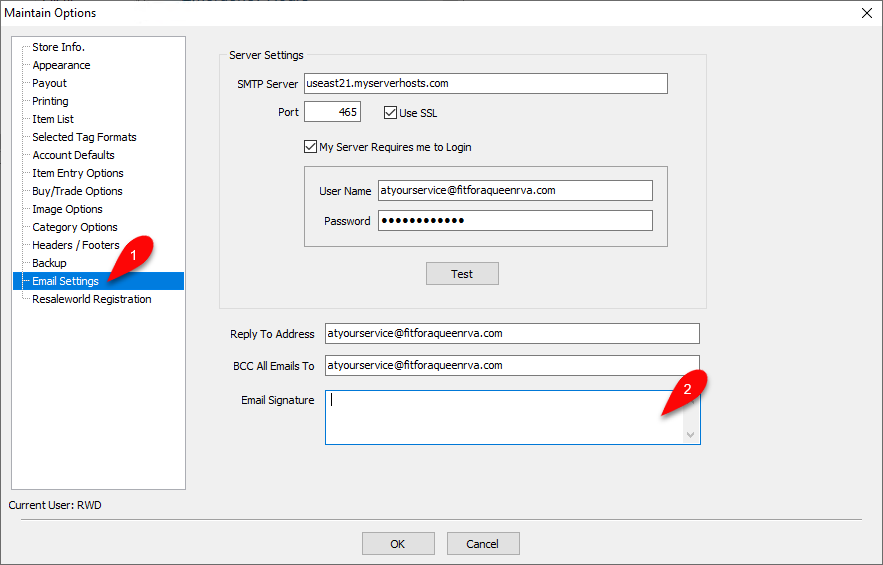
1.In the left section, click Email Settings.
2.Here you can edit the Email Signature field to your liking. When finished, click OK to apply the changes.
Related Topics
Using Reports to Send Client Emails
Setting up Email Settings in Liberty (In Depth)
