Void an Unposted Payment
Void Payments is used to cancel checks after they have been printed (using the Account Payments routine), but before they have has been posted. This is useful when a batch of checks has been printed, and some portion of the checks were printed in error. Rather than restore from backup and reprint the entire payout, using the Void Payments routine lets you select and remove just those checks that need to be removed.
Note: Void Checks can only be used to cancel checks before they have been posted. For checks that have already been posted, please see Reverse a Posted Payment.
To Void A Check
1.Select Activities > Accounting > Void Payments. The Void Payments dialog displays.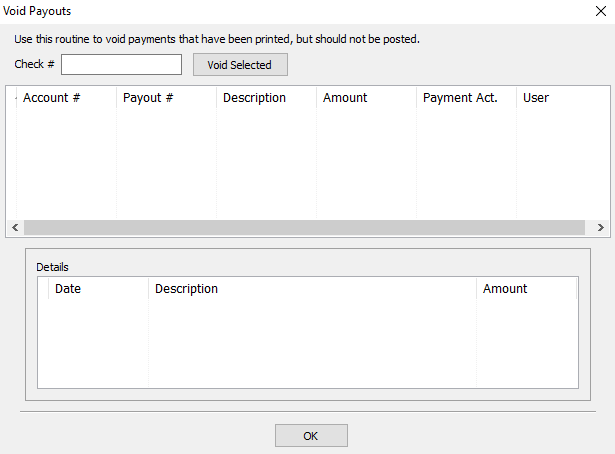
2.Type in the Check Number to be voided.
3.Select the Void Selected.
4.Repeat steps 2 - 3 for all checks to be voided.
5.Click OK when finished.
Related Topics
Reverse a Posted Payment
