Sales Detail Report
Reports the details of POS transactions with an emphasis on the items contained in each sale. Use to view details of particular sales for auditing sales; total taxable/nontaxable sales; sales by user; Web sales detail (select the Status parameter Finished Web to view Web Sales detail).
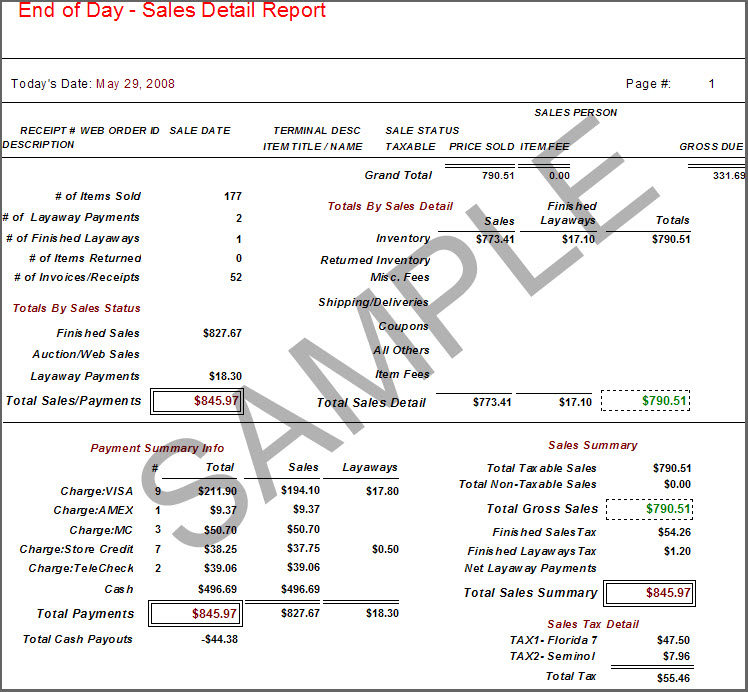
When to Use
The Summary Page is a comprehensive overview of everything that happened at the PoS. The Detail Section is the only way to look at full sales once they have been completed.
Criteria Choices
●Taxation Type
●Tax Exempt Customers?
●Terminal ID
●Terminal Location
●Sale/Posted Date
●Sales Status
●Account Number
●Receipt Number
●Sales person
