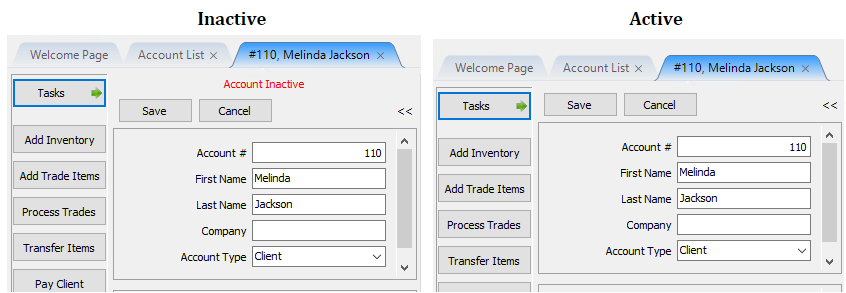Reactivating an Account
1.Navigate to the Account List.
2.If Active Accounts Only is checked off, you will need to uncheck it.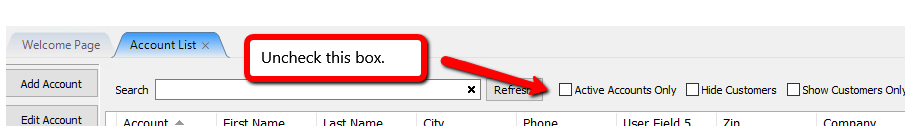
Inactive accounts will have a Gray Indicator next to them.
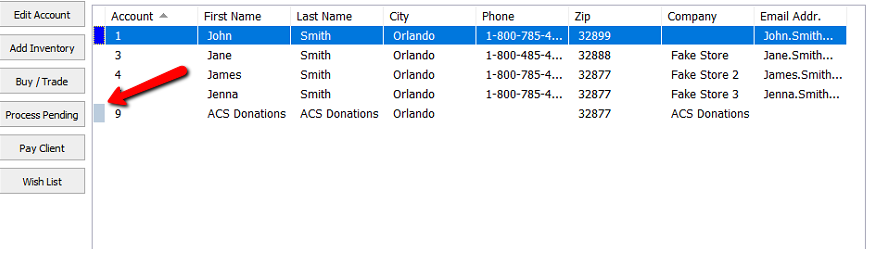
3.Double click on the account to go into it.
4.Select Task > Maintenance > Activate Account.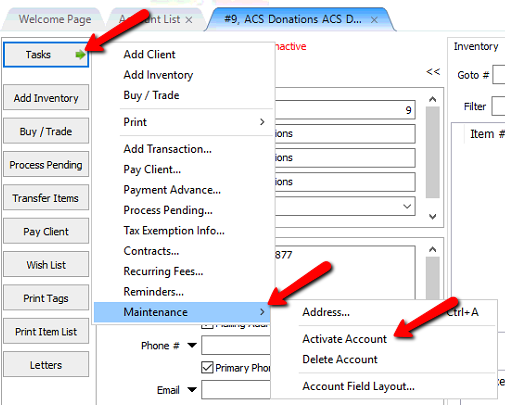
5.Click the Save button to save the account as deactivated. 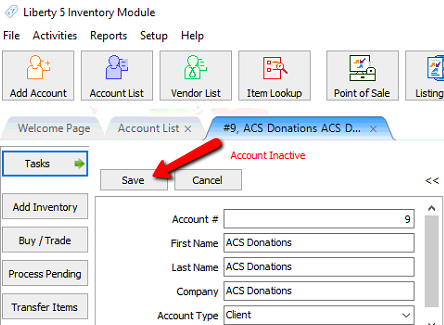
6.The Inactive Account indicator will disappear.