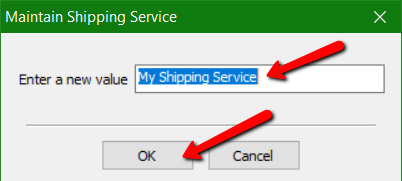Maintain Shipping Services
This feature allows you to create your own custom shipping services to be used when creating orders within the listing manager.
●Click on Settings then Maintain Shipping Services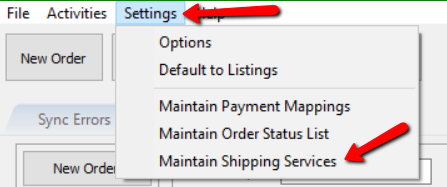
Adding Shipping Services
1.Click the Add button.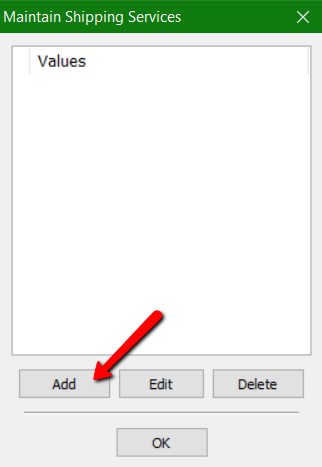
2.Type in your custom shipping service name within the Enter a new value field and then click the OK button. 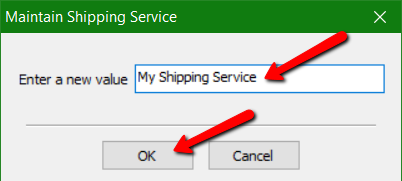
Editing Shipping Services
1.Click on a shipping service and then click the Edit button.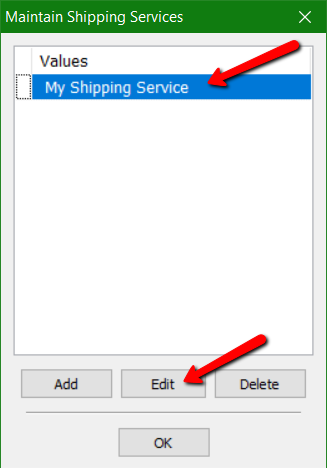
2.Click into the Enter a new value field and then you may edit the shipping service name.
When finished, click the OK button.