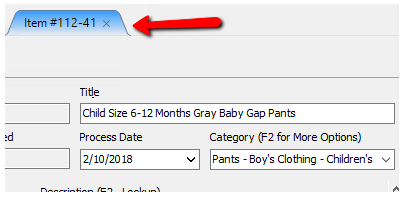Edit Items
To Edit and Item
1.In Liberty Inventory, lookup the account.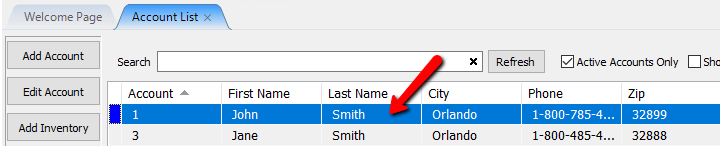
2.Double-click on the client's account that has the item that needs to be changed.
3.Click on the Inventory Tab.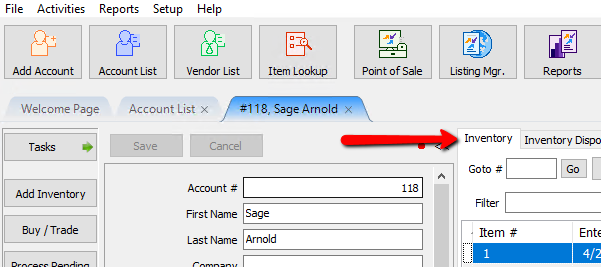
4.There are 2 different ways to start the editing process.
a.Double-click the item to be changed.
b.Right-click on the item and select Edit This Item from the menu.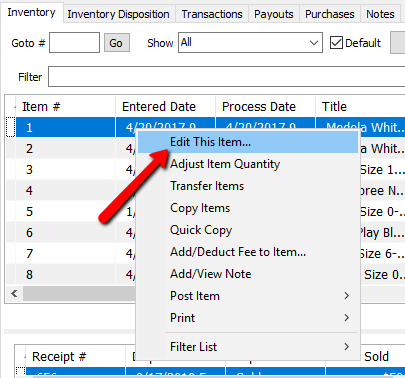
5.Make the necessary changes.
6.Select the Save button in the upper right corner when finished.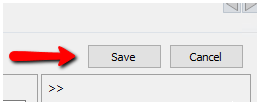
7.Click the X in the item entry tab at the top to exit the items details.