Adding Images to a Web Listing
To add images to a listing from Listing Manager open the listing and click the add button on the right in the images frame.
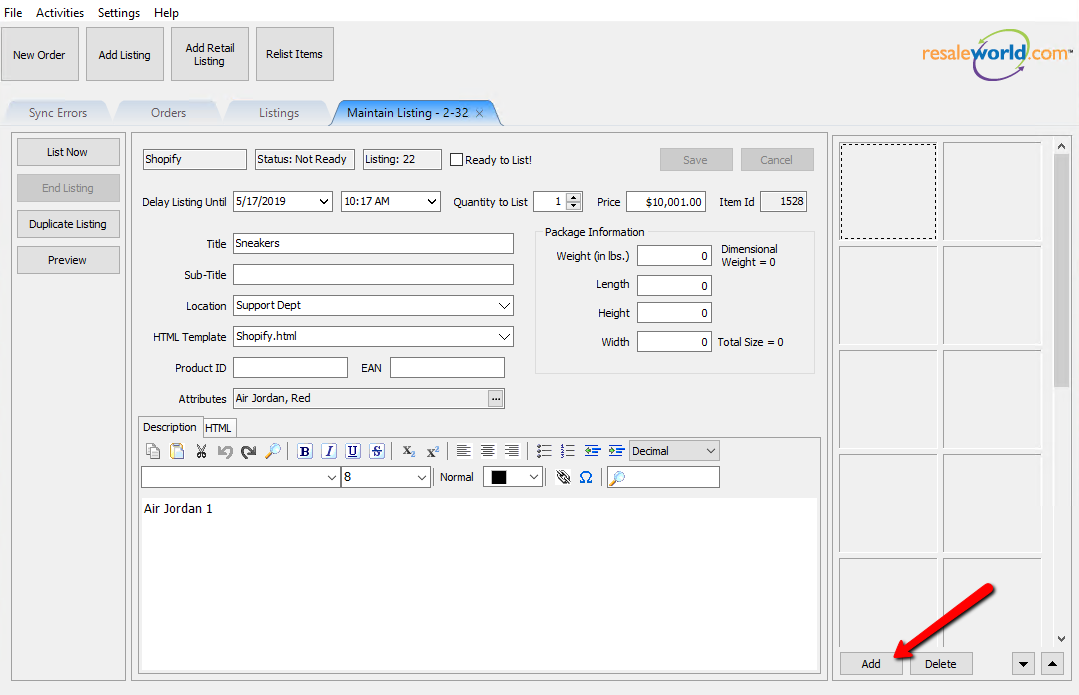
Select an image to add to the listing.
You can select multiple images by using ctrl-click or shift-click.
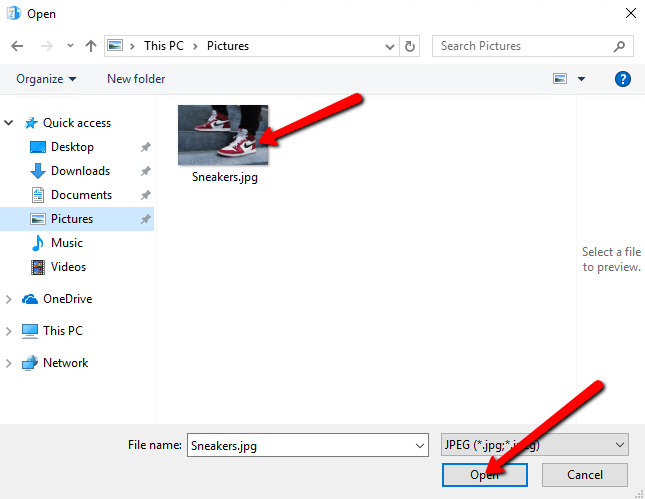
If your image(s) are larger than 200KB, Listing Manager will give a warning. Click OK to proceed.
Note: It is recommended to keep images smaller than 200KB for web optimization purposes, but larger images are not restricted and will upload normally after the warning message.
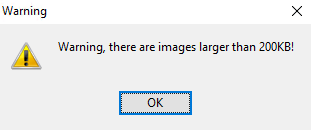
Images for the listing will be displayed on the right side and will upload to the website when listing an item or updating a listing.
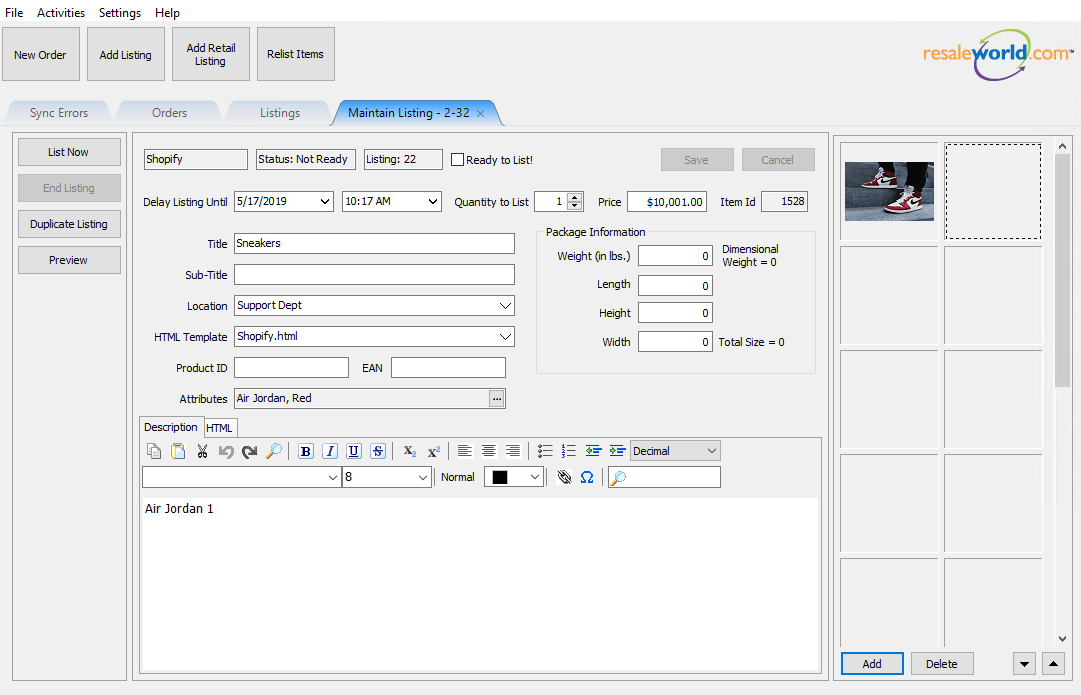
Related Topics
Creating a ShopRW / Shopify Listing Overview
Editing A Web Description in HTML
Previewing a ShopRW / Shopify Web Description
Deleting Images From A Web Listing
Setting a ShopRW / Shopify Item to Ready To List
