Adding A Payment Mapping
In Listing Manager, click Settings, then Maintain Payment Mappings
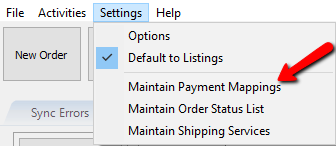
To add a payment mapping and create a new Web Payment Type:
In Maintain Payment Mappings, click the Add Button
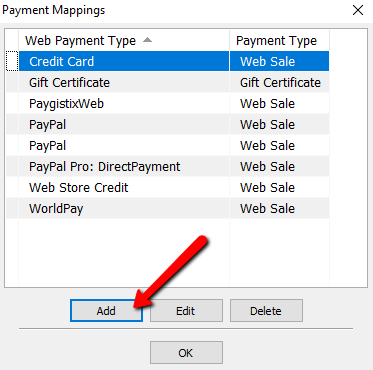
Enter a name for the new Web Payment Type.
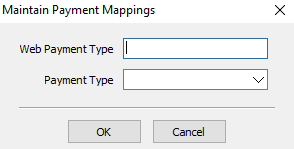
Select a Payment Type from the drop down menu to associate with the new Web Payment Type
Note: Payment Types are created and maintained in the POS under POS > More > Payment Types…
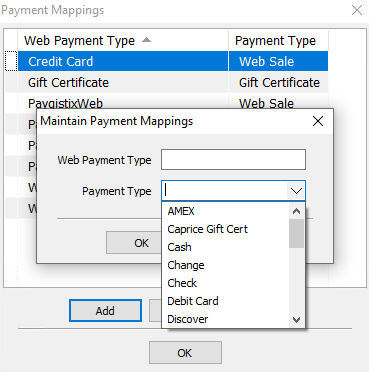
Related Topics
Maintain Payment Mappings Overview
